HOW TO USE MyTools V7
1.Download MyTools v7
2.All plugins are already included inside SITES folder of this tool!!!
3.Requirement: download and install Microsoft Visual C++ Redistributable and Microsoft .NET Framework.
HOW TO INSTALL MyTools V7:
1.First install MyTools Library and tocrv32pe inside MyTools folder.
2.Click on the MYTOOLS as shown as the picture from MYTOOLS folder
3.If you are using Windows Vista or later OS than right click MyTools.exe -> set compatibility mode for windows XP SP3 and check to run as administrator.
==============================================
***dotNetFx40_Full_x86_x64
vcredist_x86
tocrv32pe
MyTools
shob gulote right click kore run from administrator diye
windows xp service pack 3 compitable kore install korun.
*** jader er por o problem hochche tara ANTIVC.DLL download kore "MyTools" folder er "Sites" folder-e paste koren
VERY IMPORTANT: ADD EXEPTION IN YOUR ANTIVIRUS PROGRAM TO NOT DELETE FILE ANTIVC.DLL INSIDE SITES FOLDER OF MyTools!!!!!!!!!!!! If antivirus deletes this file you won't be able to start this program! I suggest you have a copy of this file somewhere else so if antivirus deletes this file, just copy the backup file inside sites folder of MyTools! MyTools V7 user intarface looks like this:
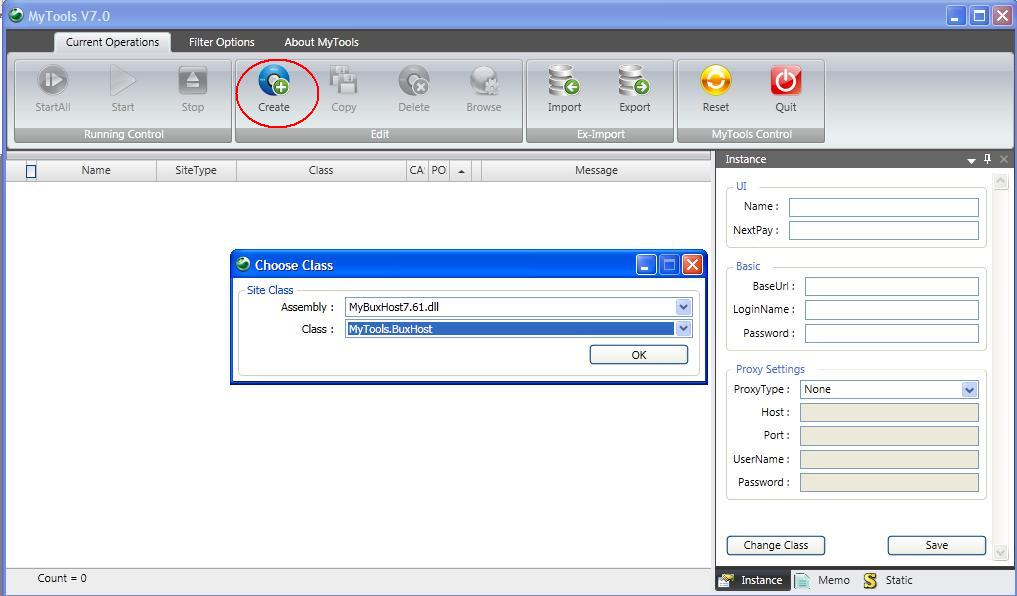
4. Download The File
Click on "Import" from the software and import the file named Ashim1. *** Other sites import file will be given shortly.
Mytools will restart.
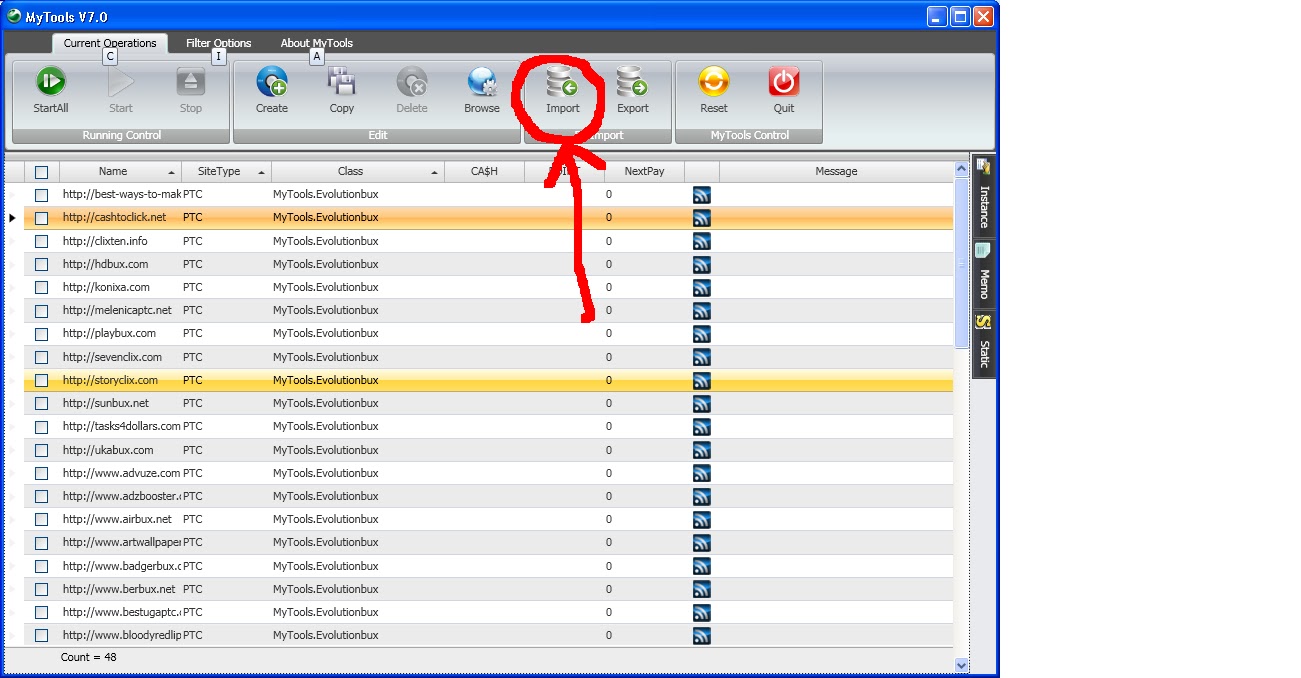
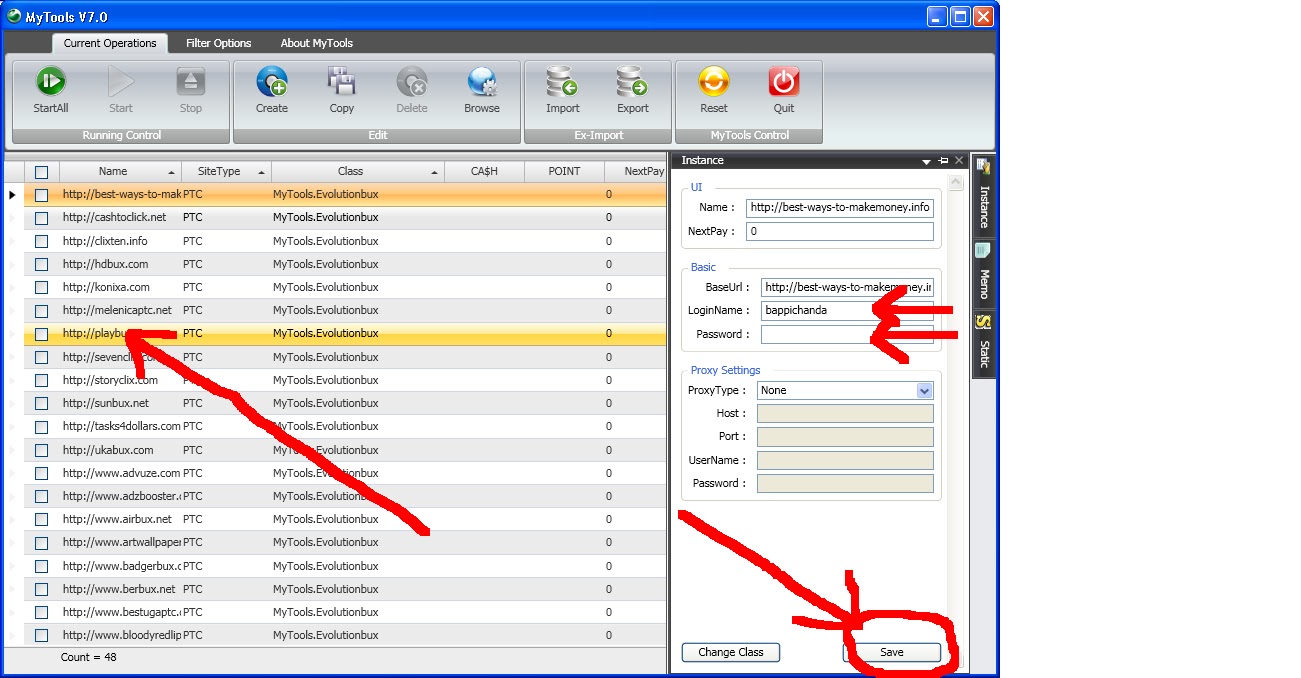
5. Now click on the site name, another window will open from right side of the software.
Change username write password and save it Do it for all sites click on "startall" That's it NOW CLICK HERE TO GET LIST OF SITES THAT CAN BE USED WITH THIS SOFTWARE!

No comments:
Post a Comment